Extensions
How to create an extension
Go to Favourites
Go to Extensions
Click Add Extension
Click Add New Custom Extension
Under the General tab:
In the User Extension field - add the new extension number(best to keep it inline with the existing number range if any).
In the Display Name field - add the extension name.
In the Outbound CID field enter the number you want this extension to present.
Editing an extension
Go to Favourites
Go to Extensions
Click the edit button next to the extension you want to edit  = View or Edit
= View or Edit
Within this area you can change settings related to Extension Name, Outbound Caller ID, Voicemail, Find Me/Follow Me, and other advanced settings
Extension Voicemail
Under the Voicemail tab:
Set the Enabled tab to (Yes).
In the Voicemail Password field - enter a voicemail password (normally the same as the extension number).
In the Email Address field - enter the email address you want the voicemail to copy to if applicable.
Set the Play Envelope toggle button to (Yes) - this will allow the mail to be time stamped.
Click on the Submit Information button at the bottom right of the page.
Click on the Apply Config button at the top right of the page.
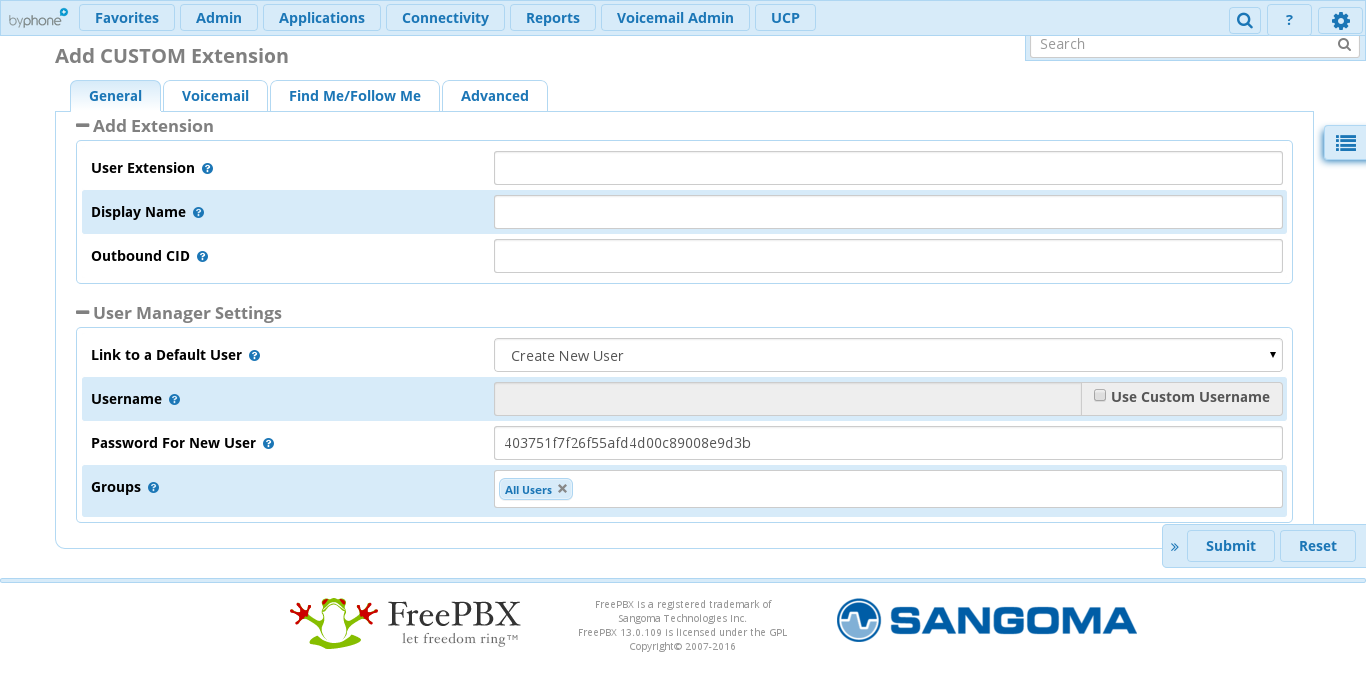
 = View or Edit
= View or Edit